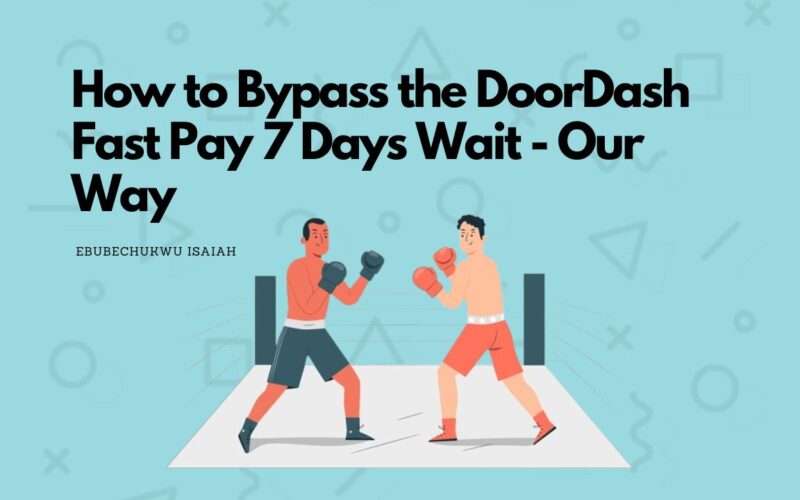Let’s be honest, Fast Pay is an absolute game changer for drivers residing across the United States and Canada. Imagine getting paid the moment you finish working.
That’s exactly what the fast pay service does.
However, what can be so stressful about this service is the requirements.
There are a whole lot of them (requirements) we shared in our article on fixing the Fast Pay service when it doesn’t work.
But one stringent one of them is the 7-day wait time.
So how does this work? Can you bypass it, and if yes, what are the steps to?
Stick around.
Can you Bypass the DoorDash Fast Pay 7 days Wait?
According to DoorDash, the 7 days wait is applied to an account when they change their payment method in the Fast Pay dashboard.
This applies to whatever payment method you change to, even if you just had to re-enter your previous debit card that has already been verified— it applies.
DoorDash claims this is a security measure to avoid the use of the service by non-authorised users, since the service is already flexible at its best.
For instance, if someone was to get access to your account and change the Fast pay to their debit card, DoorDash won’t issue any money to the account until a period of 7 days.
Definitely by 7 days, you should have gotten back access to your account or made a complaint to DoorDash.
So the whole 7 days wait is sort of way to verify the authenticity of the new card.
Now can it be bypassed?
Technically, it won’t be possible to bypass the Fast Pay. There’s no option to do that. DoorDash also doesn’t have a process for this.
And it may just be illegal, courtesy of the word “bypass.”
But is there a way to use Fast Pay without the 7-day wait? or maybe get your money without having to wait 7 days?
Yes, and we talk about this in the next section.
2 Ways to Bypass the DoorDash Fast Pay 7 Days Wait
Perhaps you want to attend an emergency, use the money for your daily bills or just like having your money down to your account daily (instant pleasure you know), the 7 days wait period can only sound forever to your ears.
So what do you do?
Here are some tips we have shared.
1. Contact DoorDash
For a couple of people this has been seen to work.
Yeah, simple, but hold on…
You don’t just contact DoorDash and tell them you need to bypass the 7-day wait time. If people could just do that, the 7 days wait time would be of no use, security-wise.
Generally, they won’t even respond to you.
For this to be a go, you need to come up with a solid reason. Your reason heavily determines whether or not your requests get approved.
Here’s a comment by someone who got their wait time removed twice…
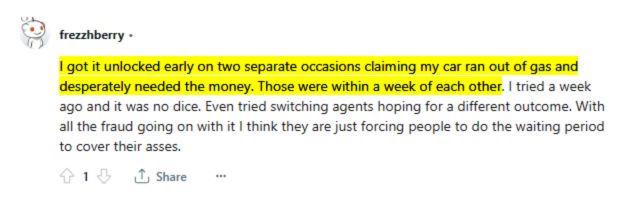
You can see above he was able to do this twice with a good reason, whereas at the third time it didn’t work.
Shows how it’s not always a smooth ride.
I kind of wonder why someone would change their debit cards twice in a week though — perhaps this explains why he was declined the third time.
Editors tip: The reason above is quiet standard and could work as a template if you have no valid, unique reason.
As we said earlier, your reason determines whether or not your requests get approved.
And you can do this in two ways.
Emotionally or Aggressively.
Here’s what an aggressive complaint with a valid reason looks like…
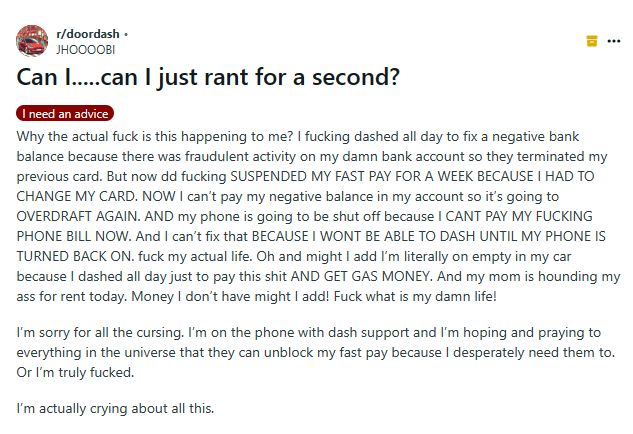
After posting this on reddit, he maintained the same spirit, contacted them on the app, and he got the wait time removed.
Don’t know why, but I’ve personally found being passive aggressive to work on most customer service, across companies not just limited to DoorDash.
The last point we have here is the agent you speak to.
Just like you’d find in a bank, not all employees have equal permissions to handle task. There are varying levels of authority to execute transactions.
In the same vein, not all customer agents can handle an issue related to Fast Pay.
And there others that can but won’t try to.
In other words, try contacting multiple agents.
2. Use DasherDirect
For most people, contacting DoorDash customer care and having to almost beg, literally, might not be something we want to do.
Well, there’s an alternative, thankfully.
Use DasherDirect.
Dasher direct is basically a feature on the app that creates a prepaid debit card and mobile banking account for dashers who sign up to the services.
It’s basically a wallet that would be always accessible to drivers using their prepaid card which they’ll get after signing up.
A virtual card is also an option here.
Better than the Fast pay services, your DasherDirect account is topped every second you finished a delivery and cost no extra fees.
Here’s the process to sign up:
- Access the Dasher App
- Head over to the Earnings or Wallet section of the app
- Follow the prompts to sign up
- Provide Necessary Information
Keep in mind that the service may not be instantly useful considering the 7 days wait time from Fast Pay, as you might also need to wait to set this up.
But if you can always have a backup plan or something more reliable, why not?
As an Amazon Associate, I earn a small commission from qualifying purchases. Learn more about this.