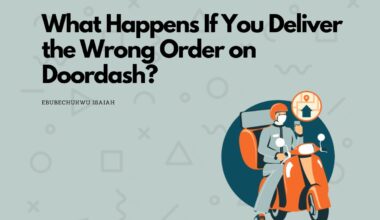For hungry folks looking for on-demand delivery services that provide access to ordering, Doordash is one of the most sought. No doubt.
They help you pick up your deliveries in time, in other words, satisfy your stomach, irrespective of the restaurant you are willing to order from.
However, perhaps it’s your first time, or probably you’ve had some misses with the platform, how can you tell if there are available dashers in your area?
How to Tell If There Are Dashers In My Area (Can You?!)
Generally, it’s important to make mention that DoorDash doesn’t have a formal way to tell if there are dashers in my area. This is because, for most locations they operate, it’s expected that there are enough drivers.
And that’s the reality, to be honest.
If there are not enough drivers, there’d always be, in a nearer town which could always alternate. The con in most cases is the fact that it’d take a long time to find a driver.
Now it’s important to make mention that the reason, in most cases, when you find it hard to have a driver accept your delivery isn’t because there are no available drivers in your locations but other factors playing.
But why?
Well, let’s explain…
For every delivery you make on Doordash, the app sends requests to drivers relatively closer to your location. Drivers now have the ability to either cancel or accept the delivery, depending on the profitability.
If they choose to cancel, this increases your delivery time and create the illusion that there are not enough drivers. This is where you get the error code
Now, why do driver not choose to accept your orders? We’ve covered this properly in another article.
Now, if your questions is if DoorDash, as a platform is available in your area, we also have an answer for you.
Generally, for first-timers, Doordash would usually inform them about the availability of the app in their are after they’ve completed their self-sign-up process.
According to Doordash, while signing up, you’ll be required to click on get started and you’ll be notified if your area is serviced by DoorDash.
If not, you would likely not be notified but your information will be saved for future reference if DoorDash service eventually becomes life in your area.
Note that the above procedures are specifically for customers who are just signing up for the service.
In order to manually tell if there are dashers in your area, here are the three methods to utilize.
1. Via the DoorDash website or Mobile App
The DoorDash website actually provides you with a search bar feature that lets you know if there are dashers in your location. It’s also available on their mobile application.
To use this feature, follow the procedures below.
- Visit the DoorDash website via any of your preferred browsers or open the DoorDash app on your device. (www.doordash.com)
- Locate the “Find Food” search bar on their website or app, then type in your delivery address and click on enter.
- This will display the list of restaurants to select that are available for delivery in your location.
Note that if the service exists in your area, you’ll be able to place an order and proceed with the details of the delivery. But if not, you won’t be able to place an order.
2. Look up listed locations on the platform
You can also tell if DoorDash is in your area by looking up the highlighted states and available locations DoorDash operates. Follow the steps below to check it out.
- The first step is to click here.
- A list of locations where DoorDash operates would be displayed and you can go through them to see if your area is listed.
- Perhaps you find your location amongst the listed areas, it’s an indication that there are dashers to deliver your food to you.
3. Contact DoorDash support
Lastly, it’s recommended that you contact DoorDash support if you are experiencing. Once you contact DoorDash support, they would definitely be able to provide you with all the necessary information you need.
However, the various methods to get in touch with DoorDash support are available on their website or application.
Why No Doordasher wants to accept your order?
It’s obviously a frustrating experience to discover that Dashers are available in your area, and no one wants to pick up your order even after placing them rightly.
In cases like this, there are things you are probably doing and there are also amendments to make in order to solve this.
Basically, it’s possible that your order is not profitable in comparison to the work load (such as distance) it demands. The solution, here is to tip properly, depending on your order. In most cases, we recommend a minimum of $4 tip.
Conclusion
Now that you are aware of the methods you can utilize to tell whether or not there are dashers in your location.
It’s preferable and a lot easier to use the website, this is so because it saves you more time compared to reaching out to DoorDash support services which might take longer period of time before you get a response. Thanks for reading!
As an Amazon Associate, I earn a small commission from qualifying purchases. Learn more about this.