Time is money for drivers in the food delivery industry, especially when the amount you make is roughly proportional to the work input.
And being in a situation of little to no orders can only make matters worst, and even more, when you’re on a Doordash Hotspot, a place that’s expected to get you more orders than normal.
So what gives?
This article will take a look at some of the reasons this is happening, what to do, and how to use Hotspots properly.
Why Am I not getting Doordash Orders in a Hotspot?
There could be a lot of reasons playing out when you suddenly stop getting orders in a location you’re used to, or a Hotspot location DoorDash recommends. This section will cover this.
DoorDash Servers May Have Lost you
Might sound funny, but we’ve heard a lot of talks about this, and have somehow realized it’s true.
For instance, can you count how many times you’ve had the blue dot on your map freeze and not report your current location, even while moving?
Personally, it has happened to me severally.
Well, from this theory, this is a result of the app temporarily losing data about current your location. For this illustration, restarting the app should solve the problem.
However, this could also be the reason you’re not getting orders even in a good hotspot location.
The idea is that, as long as the app keeps malfunctioning, DoorDash might temporarily not know you’re in a Hotspot, even while you’re there.
Obviously, if DoorDash can’t recognize you’re in a Hotspot, you’d generally not get any orders.
Fixes
Firstly, it’s recommended to wait a maximum of 5 minutes to see if things would actually get better. If not, move out of the hotspot pinned location and just to any direction away from the Hotspot.
Doing this, you should start getting orders as you should, as your movement would prompt the app to run a second check on your location.
As a troubleshooting tip, if the problem still persists, you could try restarting the app and making sure you have the app updated to the latest version.
Between, thanks to Dean is Dashing for coming up with this…
Hotspots are only a prediction
The mistake most people make about Doordash Hotspots is assuming they’re 100% accurate, whereas they actually aren’t.
While the actual way DoorDash determines Hotspots is unknown, we know a good amount are from historical events.
But then, human decisions are really difficult to predict. Every day can’t be Sunday.
Even if there use to be consistent orders flowing in a location, it could eventually stop, maybe temporarily.
Fixes
While there are not any actual fixes for this, it’s important to have a clear mind of how Hotspots on the app work.
For instance, rather than having to always move to DoorDash’s recommended Hotspots, you can always create your own spot. Read to the next section of the article where we talk about this exclusively.
Related: What to do While Waiting For DoorDash Orders?
Orders in the Locations Have Already been Harvested
Hotspots on Doordash are public, and not personalized.
Hence, since everyone scheduled in that area can see it, you’d find most people going to these locations by default. This can eventually have it saturated easily.
If not saturated, the competition can be high, which could prompt DoorDash to use its delivery priority filter to give requests to drivers with a better delivery priority.

And If you’re not on Par or don’t have a good delivery priority, you’d barely get orders.
Fixes
Hotspots are a good start, but you don’t always have to stick them.
In the next section, we talk about using them effectively.
Tips to Use Hotspot in the Right Way
1. Always do your Calculation
Hotspots are still important and serve their purposes. However, you’d always want to use them with caution, and calculation.
For instance, if you have a Hotspot location close to you, going there is still worth it in most cases and can help put some order requests on tables.
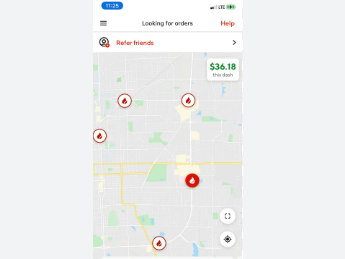
But you won’t want to take a 2+ mile drive to get to a hotspot location. That won’t be a wise decision.
For one reason, there’s no guarantee of orders. Secondly, you can always get orders at other locations you discover. Thirdly, the price of fueling your vehicle is no joke
2. Discover your Personal Hotspots
For most people experienced with DoorDash, creating personalized hotspots other than what the company recommends isn’t a new thing.
All they simply do is locate areas that are either crowded by restaurants, or people and experiment with them for a few days and see what works. They keep doing this until they discover that one spot.
Good Hotspots are usually in parking slots, places with large restaurants, office districts, crowded areas, etc.
Generally, this is a great way to beat the situation of not getting Orders in the app’s official Hotspot
3. Use it as an Inspiration
For first-time drivers, knowing what a good starting point looks like in your location can be difficult. Of course, you’ve never had the experience.
However, at least by using Hotspots, we can easily tell, places crowded with restaurants and eateries can be a good spot to get delivery orders.
Final Thoughts
Getting no orders while on DoorDash Hotspots can be frustrating. However, following the fixes so far, you should see a difference.
As an Amazon Associate, I earn a small commission from qualifying purchases. Learn more about this.






